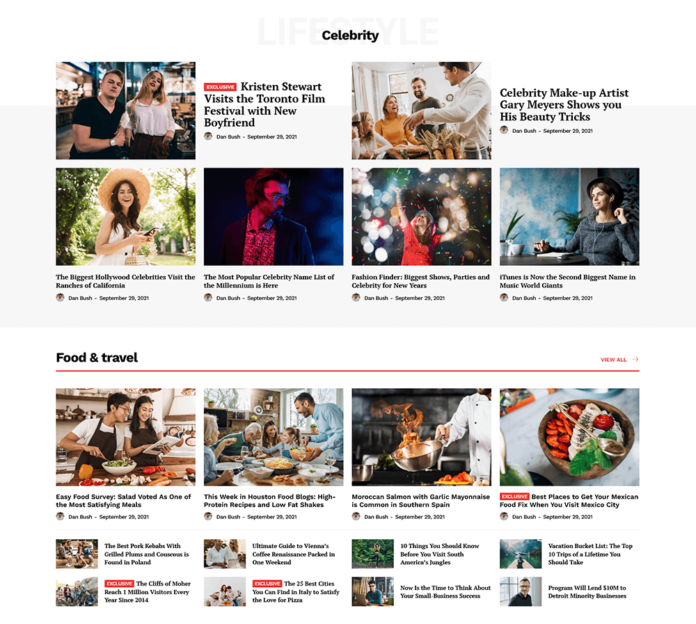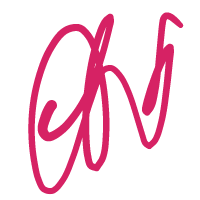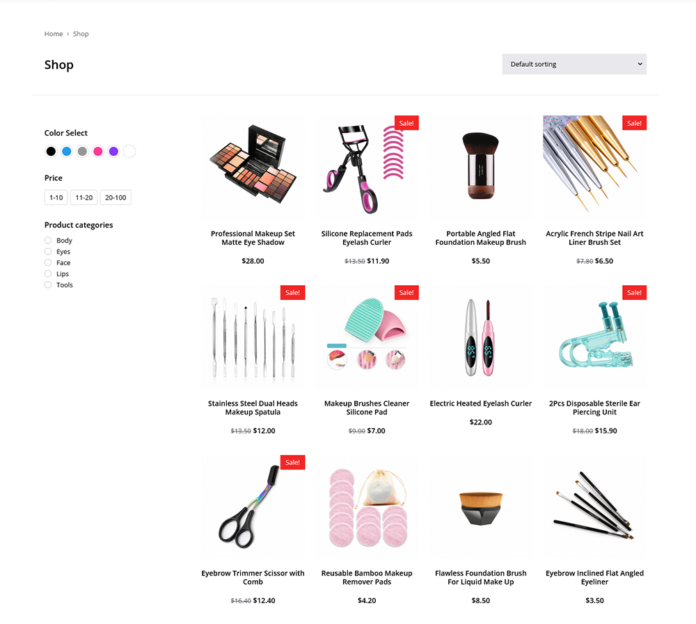After the years ago the launch of sticker packs by the most popular platform hike messenger now, WhatsApp has come up with the new features which are been named as the WhatsApp Stickers. This feature will make users to express themselves in a different way with the help of new stickers.
Images, emojis, gifs and much more are normally present on different messenger platform. But, expressing feelings through sticker packs generate more interesting atmosphere while having the conversation.
This Whatsapp sticker feature is available for both the Android as well as iPhone users.
How to download WhatsApp stickers?
To take advantage of the stickers in your WhatsApp app you need to follow the following steps:

- Go to Google play store.
- Select the sticker packs.
- Download sticker and open the app.
- Select the required categories of the sticker to send it on WhatsApp.
- Choose the WhatsApp from the following option.

- Then update WhatsApp app from Play Store.
- After updating process is finished.
- Open the WhatsApp app on your smartphone.
- Go to any chat.
- Tap on the emoji button placed next to the type box.
- The new category of Stickers along with emoji and GIFs will show at the bottom.
- Tap on the stickers icon
- Choose a WhatsApp striker to send.
 WhatsApp always come up with a new feature to let people connect with each other. However, the most popular messaging app across the world has aimed to improve and land up with more feature for the user.
WhatsApp always come up with a new feature to let people connect with each other. However, the most popular messaging app across the world has aimed to improve and land up with more feature for the user.