Google search widget has always helped the user from having a quick search of information in no time, from the home screen itself. Because by opening the google app and having the search kills a huge amount of time.
If you don’t know how to get the Google Search bar on your screen or else if you have mistakenly deleted and don’t have the idea of putting it once again. Then let me tell you, now you don’t have to worry because here we have shared steps to get the Google Search Widget on your device screen. Keep in mind that, to get the Google Search widget you should have installed the Google app earlier on your device.
Steps to get Google Search bar:-
- Go to device home screen and tap and hold or pinch and zoom on the empty space. The screen will automatically change into edit mode.
- Tap on the Widgets option.

- Then all the available widgets will display at the bottom of the edit mode screen on your device.
- Search the Google Search bar in the widget list.

- Now tap on it, It will send the search bar widget on the home screen in an edit mode.
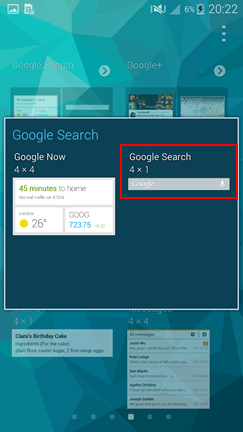
- Drag and drop the Google search widget at the desired position.

- Then, quit the edit mode.














